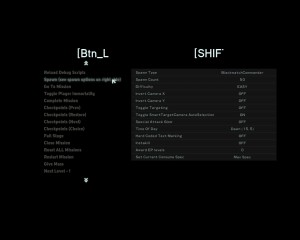This forces the game to skip the splash screen logos. Compatible with Steam Build 2.0 (note: only the beta branch, not the public branch).
Extract the DLL to your game directory (where DARKSOULS.exe resides). That’s it.
It’s only compatible with the current version of the game (and some earlier versions), if there is a patch, it will need to be updated (and should safely warn you of this).
Do not replace any system files with d3dx9_43.dll from this archive. This will break things horribly.