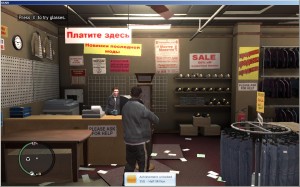A week ago Grand Theft Auto IV came out for the PC, since then I’ve been trying to poke about at things, the first thing I saw that I wanted to try was to edit the save files.
I found the save files nestled in C:\Users\Rick\AppData\Local\Rockstar Games\GTAIV\savegames. You’ll likely find several subdirectories there, following the format of user_<16 byte Live user ID>. Under one of these directories you find files following the scheme of SGTA4<index>.
Taking a look at these saves, the data is unencrypted and in a very obvious format. Unfortunately you cannot directly edit them, GTAIV makes use of some hashing features built into xlive.dll (Games for Windows – Live).
There is a 360 (coincidence?) byte footer to each GTAIV save file — this makes up two blocks. A 296 byte block, and a 64 byte block. I’m not sure about the 296 byte block, but the 64 bit block is likely a hash of the save data.
I set an obvious way to try and edit the save data: change the amount of money you have.
Looking at the structure of the save data, the amount of cash you have is in the second block of data in the save (PlayerInfo), there appear to be two values for money — one is probably total cash while the other is current cash. They are 0x1EA and 0x1F2 bytes from the start of the save file (due to the structure of the file, these offsets are unlikely to change).
Out of all the attempts I made in trying to edit a save file — the one I ended up with was pretty much a massive hack. xlive.dll has some protections enabled that make tampering with a running game a bad idea (crashing, not functioning properly, among other things). I dug deep enough to discover that I could essentially break a part of xlive.dll to make it possible to modify GTAIV code. When GTAIV calls xlive.dll to do something (in this instance, hash a save file), xlive.dll does a check on the calling process to make sure it hasn’t been modified. The offending function is called XLivepVerifyAddress (xlive.dll+0xA6354, according to xlive.pdb ;-).
I broke this function (by making it always return 0), hooked the function that hashes save data (GTAIV.exe+0x18C180), a pointer to the save data being the first argument.
Starting the game with my changes (done at runtime, no modification to files of course, via loader + injected DLL), I load my game, something crashes (another thread, perhaps), the game continues to run fine. I save.
The end result?
A save file with its cash altered to $10,000,000, with a valid hash.
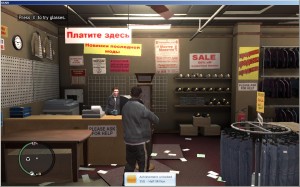
(shortly after purchasing a fancy hat with my new money in a relatively new game)