So, someone convinced me to try working on Prototype, and so far it’s been a success. I’m currently working on an editor for the Pure3D (*.p3d) files, called Edit3D.
It’s working pretty good, the big brunt of the work will be researching & writing code to serialize/deserialize the many, many different types of data in the Pure3D files. I did a test texture replacement of alex_body_dm.dds with good success:
Tags: Hacking
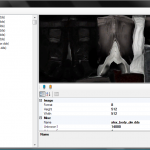


…small update to last post (figinfo):
http://www.sendspace.com/file/caq887
this takes context into account…
Hey DerPlaya78, think you could make it so you can open multiple files at once in that edit3d? :d
it’s not that easy… you could write a command line application which uses the fileformats dll (like the cement exe).
if/when i have more time i might take a look at it…
TheName Says…
say:
>> To be able to get anything you first have to compile.
Then you use “Gibbed.Prototype.Cement.exe” in the main bin folder to decompress the .rcf files, running “Gibbed.Prototype.Cement.exe” one time in cmd will tell you what you need to do.
Then you just use the Edit3d program to open the p3d files and extract. <<
ehm… how can i compile and what?
i dont have a “Gibbed.Prototype.Cement.exe”…
please explain it…
How do you extract the animation and Mesh after you have it compiled?
Extraction is not possible yet… a lot of info is still unknown and you would have write an exporter for a model format which supports animation.
Mesh extraction could be possible but the material information is only enough for the game’s shaders (meshes reference shaders which in turn reference textures and do fancy stuff like normal mapping etc.)
Has there been any progress on cracking open the dialog files? Audio files? Because that’s what I need, and it’s driving me nuts without them.
i only need the mesh and the texture…
the mesh is a p3d-file and the texture is a dds-file, thats all what i know..and i have applications to edit these two files.
But what about audio?! It can’t be any more complex then an Mp3 or a WAV
Please, help me!
How can I extract the movie subtitles and converting back them to *.p3d’s?
Hi everyone, here’s an archive with two tools with sources, could be useful for someone:
http://www.sendspace.com/file/vulvj2
Contents:
1) p3dunpacker – a quick and dirty utility to extract audio files (only) from the Prototype .p3d archives. source included. extracted audiofiles are in .radp format.
2) radp2wav – not written by me, just compiled with Visual Studio and .Net framework 3.5 into an exe. source included.
converts extracted .radp audio files into .wav format. source taken from DerPlaya78’s post.
Best regards.
Please explain how? it won’t work T_T please please please urgent!
Do you still have the files? the link’s dead. I know it’s so late to ask this but I need the audio files from the p3d formats since we already can swap the models from james heller to boss mercer
DMK, thanks for the tools, But the problem is the unpacker crashes with a windows error.. Any ideas?
Ok they both crash when you start them up..
howd u make em run?
No wait, Cancel that. I got them into RADP format, but I can’t seem to get them into Wav…
Sorry, had no time to code udpunpacker properly, it crashes when run with no parameters.
It *must* be run with a name of p3d as a parameter.
But if managed to unpack a p3d into many .radp’s, the easiest way to convert them all into .wav’s would be to run this from the console (from the folder where rapds and radp2wav are located):
for %i in (*.jpg) do radp2wav %~Ni.radp %~Ni.wav
sorry but how’d you run it with a parameter? I put p3dunpacker into my system32 folder and ran it via start menu’s Run… as “p3dunpacker -p3d”. Didn’t work, am I doing something wrong?
Pls, somebody help me! How can I translate this game? Especially movie subtitles!
Um, you lost me DMK at in console do.. Can you just break it down a bit? ( I know you mean open the windows DOS prompt but that’s about it..)
hi
are there anyone send to me art file ( or _6D1B705C2427155B02ED4487E15039BB file that its extract art file) for me .
I do not have this file in my cd .
thanks.
kslr2004@yahoo.com
hi
are there anyone send to me art file ( or _6D1B705C2427155B02ED4487E15039BB file that its extract art file) from protoype game for me .
I do not have this file in my cd .
thanks.
kslr2004@yahoo.com
I can preview 3d models
but 3d ripper don’t work
hi I need help I want export 3d models from .p3d file how can I do it can anybody give me a download link?
Is there any known shortcuts in dos that I can use to convert all .radp to .wav’s? going through every file manually is a pain.
At least your making progress GEE, Can I bug you with something? Did you manage to find the gunship pilots voices yet? And When the UAV or a detector calls in an automated strike package? Those files I need.
I’ve not done the dialogue but maybe 5 files so far. It’s a pain going through all these files manually in msdos commands. If and when I come across it ill post a link to it somewhere. But with this rate, it’s discouraging going through everything. Rather just have a windows based script to select all the p3ds and radp’s and extract them then go from there.
IF anything, I found the UAV files for when it’s flying, seeing, making buzzing noises. But that’s not really what I’m after >_< .. You think a simple program that just lists the files in P3d..
P3D are not archives but metadata structures.
rick can you answer my question :I want export 3d models from .p3d file how can I do it ? please?
How can I extract Skeletons and Animations ?
Does this rip the mesh, or just textures? I’ve been trying for a few weeks at trying to get the model out, but nothing works.
Hello. I was wondering if some1 could extract me 1 sound file if possible…. the one that you get when you click the upgrades menu kinda sounds like a nightvision google chargeing. I would really appreciate it thnx.
Please, is there any way to get the meshes from Prototype? Preferably in t-pose? I used the 3D Ripper DX tool, but the UV maps break.
Ah, I have to compile it. I see. My expertise is in 3D modeling, unfortunately.
No one can answer me? The subtitles in P3D files – how can I edit them without character limits? Any extractor/injector?
arrghhh…what the f–k ?!
pleas explaint how to use this “application”…how can i start it?
i need the meshes from prototype!
yes man explain it how to get models from .P3D file?????
Prototype language export import
http://rapidshare.com/files/297359048/ProtoLE.rar
reupload please
I’m sorry..
the file can’t be downloaded
can you sand this file to me?
my email is
csh9954@naver.com
have a good day~
Only english language can be changed
You’re awesome..! Thanks…
Keeper7: You’re awesome! Really great! Thank you!
so…now i get this file and what i have to do now?
and for what is this?
can someone compile the gibbet.prototype.cement please??
Is there any working converter for .radp files to .wav yet? I’m really desperate to get the blackwatch troopers voices. =/
I NEED A P3D EDITOR (WORKING 100%),
THANKS ANYWAY.
DerPlaya78, please reupload your tool
DerPlaya78, please reupload your tool.
All links are dead.
Thanks.
Extracting the Music worked pretty well.. unfortunately the radp2wav.exe converter does not convert the music correctly the right channel is distorted.
By any chance, could I persuade you to re-upload your tools to unpack the rcf files? Pretty please? Thanks.
“Protole” Not working with “textbible_french.p3d” I want to make the translation of this video game but I am not able to open with this tools.Help me.
do you help me find “wav2radp.exe” ?
where can i find Edit3D ?
Is there no more support for this?
Right, I have not worked on it in awhile, so you could say that.